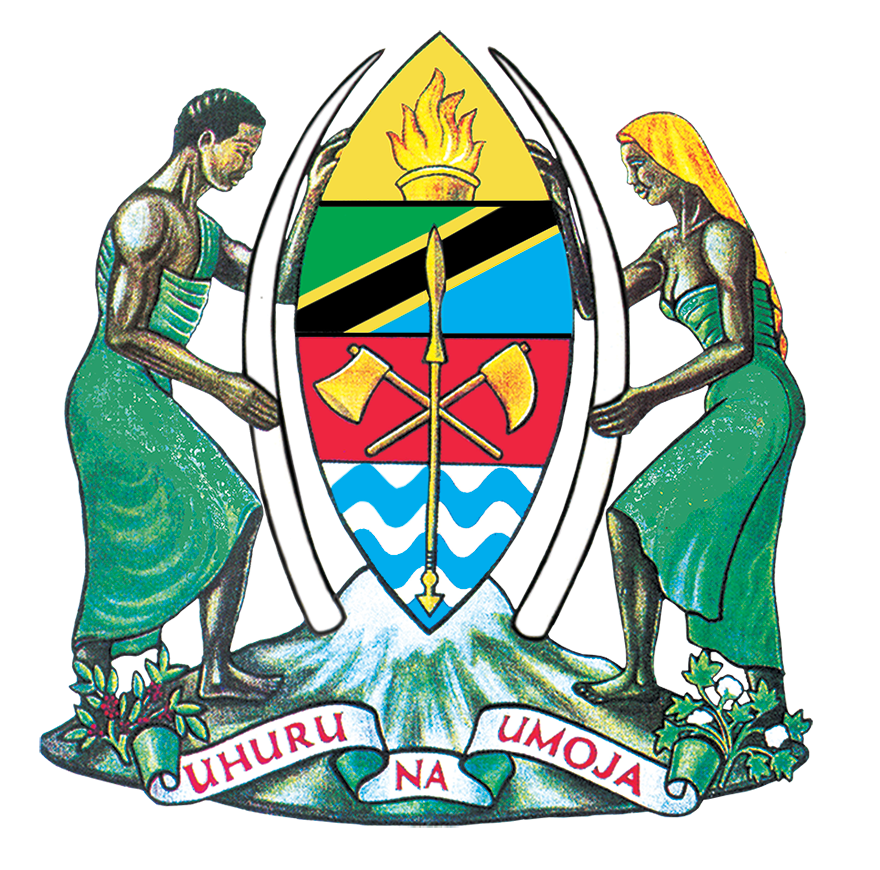Our Services
ISSUANCE OF BUSINESS LICENCES GROUP A
What is business licence?
“Business licence” means a licence issued either in a paper or electronic form.
Is a permit or permission granted to a person to carry on a particular business at given place of business
Types of Licence
1. Business licence schedule “A” any business of national or international nature or governed by policy.
2. Business licence schedule “B” any other business which is not of national/international nature or not governed/preceded by policy.
What are the benefits of having a licence?
- It gives businesses legal recognition
- Introduction to financial institutions for instance bank (during account opening)
- Access to loans from financial institutions such as bank
- Customers trust
Natural Person
- Proof of Citizenship (voter ID., National ID., Passport or Birth certificate; non-citizen Residence Permit Class A)
- Tax Identification Number (TIN)
- Proof by the applicant having suitable business premises for the business applied (Title deed, lease agreement, receipts of rent or property payment)
- Additional requirements for specific business (Permit/Licence from a regulator)
Business name/company
- Certificate of incorporation or certificate of registration
- Information about proprietor (extract from the register) in the case of business name only
- Tax Identification Number (TIN) of a company or business name
- Confirmation taxpayer has paid all tax dues (Tax Clearance Certificate) for renewing the licence
- Proof by the applicant having suitable business premises for the business applied (Title deed, lease agreement, receipts of rent or property payment)
- Proof of citizenship and residence permit (non-citizen) for Directors and Shareholders of the company
11 steps for licence application
- Visit www.business.go.tz
- Click first step “register”
- Fill in the information for registration
- Click “submit”
- Again click “login”
- Click “Services”
- Select “licence services”
- The second step fill in information about the licence
- Upload attachments
- Click apply
- Confirm payment
TAKE NOTE: After the application is sent, BRELA will go through the submitted information if are correct then an invoice will be sent for payment and confirm payment.